💻 KDE STL Preview
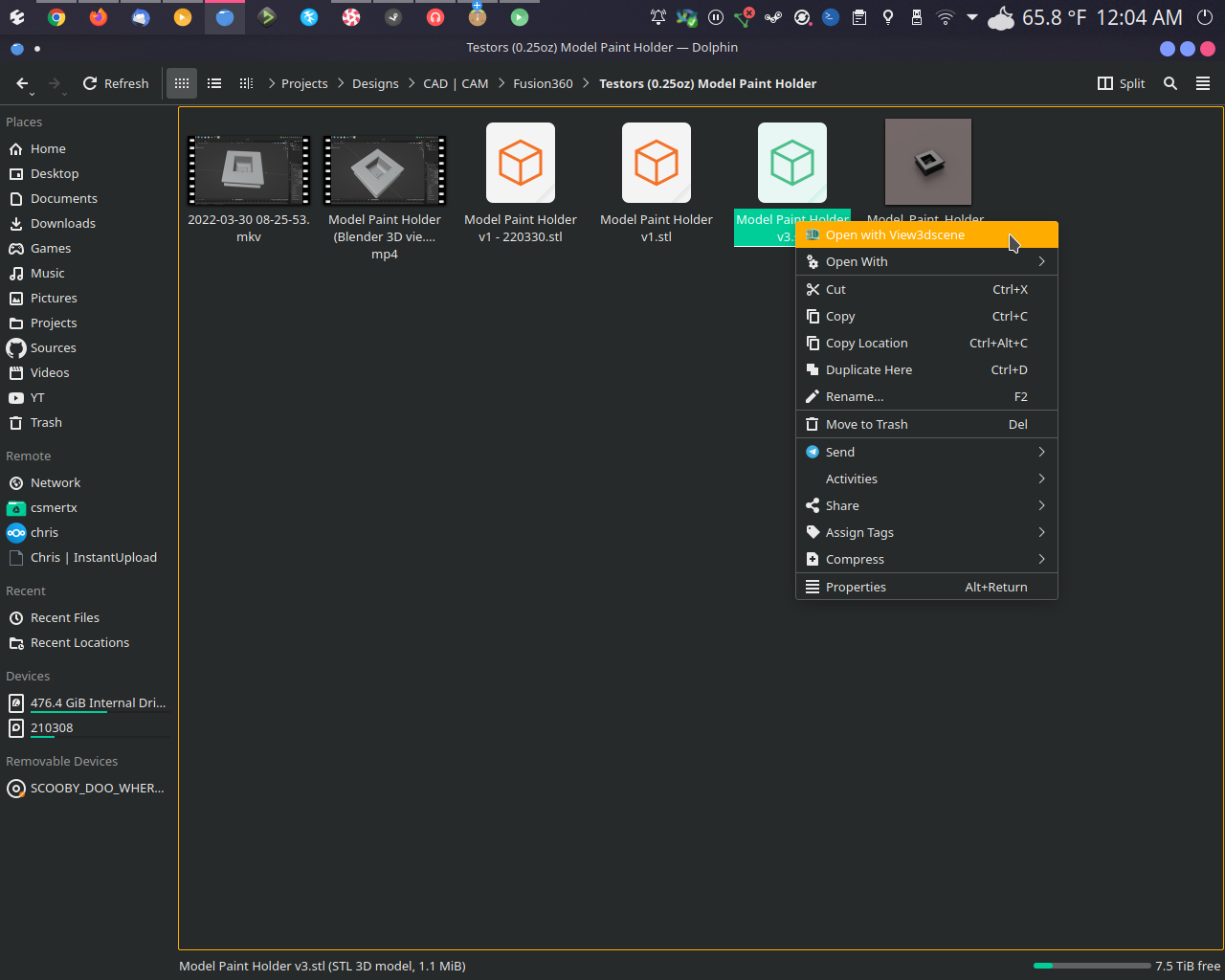
Kubuntu 21.10 screenshot of opening STL with view3dscene
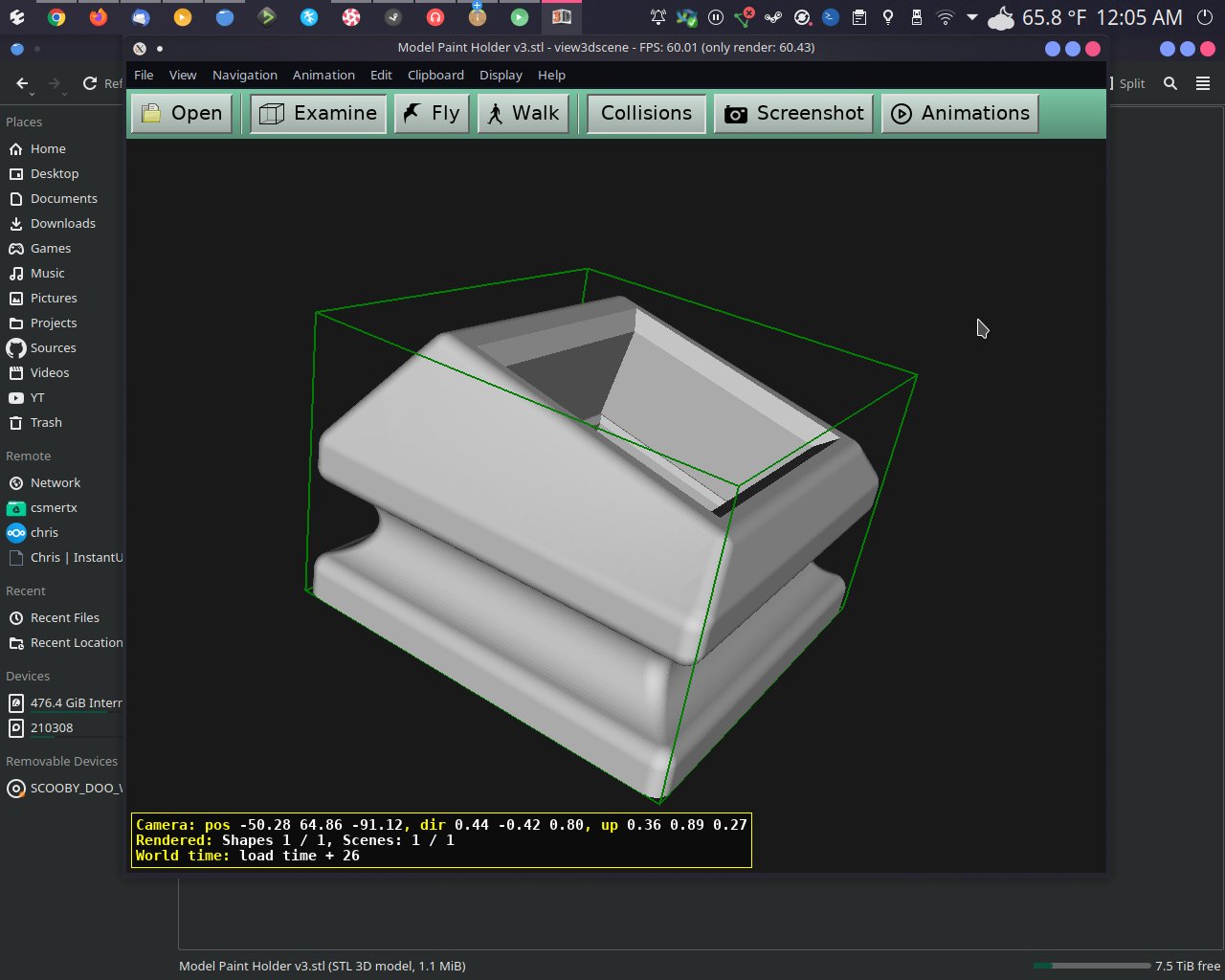
Kubuntu 21.10 screenshot of view3dscene
Download link:
https://castle-engine.io/view3dscene.phpOr if you prefer:
https://github.com/castle-engine/view3dsceneExtract w/Dolphin > Right Click > Extract > Extract Archive Here
vim $HOME/.local/share/applications/view3dscene.desktop[Desktop Entry] Comment[en_US]=A graphical frontend for viewing 3D meshes Comment=A graphical frontend for viewing 3D meshes Exec=/home/chris/.sources/view3dscene/view3dscene GenericName[en_US]=View3dscene GenericName=View3dscene Icon=/home/chris/Pictures/Icons/3dview.png Name[en_US]=View3dscene Name=View3dscene StartupNotify=false Terminal=false Type=Application Categories=Utilitysudoc /home/chris/.sources/view3dscene/view3dsceneRight Click .stl file in Dolphin, open with view3dscene (check box to remember)
Icon=used:https://www.freepngimg.com/png/32221-3d-image
